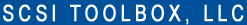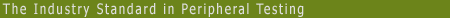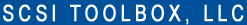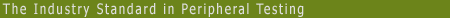| ScriptWriter
Pro (SWP) |
| Category |
File
Name |
Brief Description |
| Disk Tests |
diskread.bas |
This example illustrates
using the SCSIDiskRead function to read consecutive blocks from
a disk drive. If the read command fails the SCSIViewSense function
is used to retrieve and display the sense data which describes
the failure. |
| disktest.bas |
This is a complex
example which uses a graphical interface that was generated
with the "dlgdsn.exe" program.
The GUI allows the user to enter a host bus adapter number and
a SCSI Target number. When the 'Scan Target' button is pressed
an INQUIRY is issued and the inquiry data is displayed if a
device responds at that address.
Once a device is chosen various tests can be executed on the
drive.
|
| DiskGetECCSpan.zip |
Retrieve the ECC length from a disk drive |
| DiskStartStop.zip |
Spin a disk up or down |
| DiskUnload.zip |
Eject media from a removeable type disk or CD |
| DiskWriteRead.zip |
Write & read & display data |
| GetDeviceType.zip |
retrieve & interpret device type |
| GetReadLongSize.zip |
|
| DiskReadFUA.zip |
Disk reads with the Force Unit Access bit set |
| Sony AIT |
aitlog.bas |
This example illustrates
using the SCSILogSense function to retrieve, parse and display
Log Page data from a tape drive.
Below are the contents of the output file 'aitlogs.txt':
12/22/2003 12:59:18 PM
Vendor = SONY Product = SDZ-100 Version = 0100 Host adapter
= 5 Target = 0 LUN = 0
Tape Log Page (30h) =
Current Number of Groups Written = 000
Current Number of RAW Retries = 405
Current Number of Groups Read = 003
Current Number of ECC-3 Retries = 00
Previous Number of Groups Written = 500
Previous Number of RAW Retries = 540
Previous Number of Groups Read = 000
Previous Number of ECC-3 Retries = 00
Total Number of Groups Written = 40500
Total Number of RAW Retries = 8405
Total Number of Groups Read = 00940
Total Number of ECC-3 Retries = 41450
Load Count = 00
|
| Confirm Buffer Size |
BufferSize.zip
|
Confirm the size of a DTB buffer |
| Compare Buffers |
CompareBuffers.bas |
Compare data between two DTB buffers |
| Decimal converted to Hex |
DEC2HEX.zip |
Convert a decimal integer into an array of four bytes for LBA use |
| READLONG command |
GetLongReadSize.bas |
Retrieve the correct size for the READLONG CDB |
| Get Tape Capacity |
GetTapeCapacity.bas |
Retrieve and display the tape capacity |
| Read Capacity |
ReadCapacity.zip |
Retrieve and display the Highblock number and Blocksize |
| Transfer Rate |
TransferRate.zip |
Calculate and display disk read transfer rate |
| Read Element Status |
ReadElStatus.bas |
Read Element Status |
| User Definded Command |
userdefined.bas |
This example illustrates
issueing a user-defined SCSI CDB using the SCSIUserCdb function.
A cdb array is defined and filled the the values for a SCSI
INQUIRY command. This command is issued and the data is displayed.
|
| Inquiry |
loggerinq.bas |
This example illustrates
using the SCSIInquiry, SCSIVendor, SCSIProduct, & SCSIVersion
commands.
It also shows how to use the 'looger.exe' object to display
data in a non-modal text box.
|
| Inquiry.bas |
This example issues
an INQUIRY command to the device specified by ha, target, &
lun. The data from the INQUIRY command is stored in the array
'inqdata'.
The functions SCSIGetVendor, SCSIGetProduct, and SCSIGetVersion
are also used to fill in strings with the respective data. |
| NewINQUIRY.zip |
Another example of displaying INQUIRY data |
| Developer
Toolbox (DTB) |
| Visual
C++ |
| Category |
File Name
|
Brief Description |
| Use Block Count and Queue Depth |
BC_QD_Testing.zip |
VCPSSL project that calls our VCSCSISetQueueDepth and VCSCSISetTransferMode API function. In the name of the project, BC stands for “Block Count” and QD for “Queue Depth” |
| Discovery |
discover.zip |
This example project
creates a command line program that uses the VCSCSIHostAdapterCount()
function to return how many host adapters are present in the
system.
A loop is executed using the VCSCSITargetCount() function to
loop through all supported addresses on each HBA, issuing an
INQUIRY command with the VCSCSIInquiry() function.
If a device responds to the INQUIRY command the functions VCSCSIGetVendor()
and VCSCSIGetProduct() functions are used to retrieve this data.
To run the program open a command prompt window and run the
executable.
|
| Timing of CDB's |
TimingOfCDB.zip |
Visual Studio 6 project that shows how to time the I/Os. Each I/O is a 1-block read (of block 0). On the main screen you input HBA:Target:Lun and number of I/Os to issue. After the test is done it displays the average time per I/O (in milliseconds). |
| |
| .NET C# |
| Category |
File Name
|
Brief Description |
| Sample |
UsingDTBFromCSharp.zip |
This is a sample project that just calls one of the API's in VB.PSSL and displays the version of the DLL.
|
| |
| Visual
Basic |
| Category |
File Name
|
Brief Description |
| Write Buffer to a file |
Buffer2File.zip |
Writing data from a DTB buffer into a file |
| Check random block |
CheckRandomBlock.zip |
Check random block |
| Compare Buffers |
CompareBuffers.zip |
Compare data between two DTB buffers |
| Rewind Tape |
Rewind.zip |
Rewind, rite data, write filemark, rewind,read tape test |
| Vendor Information |
Vendor.zip |
Retrieve & display the INQUIRY VENDOR data |
| Version Information |
Version.zip |
Retrieve & display the INQUIRY VERSION data |
| AND |
AND.zip |
Using the DTB Logical AND function |
| Disk Get ECC Span |
DiskGetECCSpan.zip |
Retrieve the ECC length from a disk drive |
| Disk Start or Stop |
DiskStartStop.zip |
Spin a disk up or down |
| Disk Unload |
DiskUnload.zip |
Eject media from a removeable type disk or CD |
| Disk Write, Read, Display |
DiskWriteRead.zip |
Write & read & display data |
| Get Device Type |
GetDeviceType.zip |
Retrieve & interpret device type |
| Get Read Long Size |
GetReadLongSize.zip |
Retrieve the correct size for the READLONG CDB |
| Disk Read FUA |
DiskReadFUA.zip |
Disk reads with the Force Unit Access bit set |
| Get Tape Capacity |
GetTapeCapacity.zip |
Retrieve and display the tape capacity |
| |
|
|
| |
| Disk Manufacturing Module (DMM) |
| Sequence Files - Open these files in the Disk Manufacturing Module |
| Category |
File Name |
Brief Description |
| External SATA SelfTest |
DMMSataSelfTest-90410.zip |
By using the Developers Toolbox (DTB) api you can send any command to any type of device.
This example will illustrate how to run a SATA SMART Self Test as a DMM test step, logging the results to the DMM device log file.
Using Microsoft Visual Studio C++ and the STB Suite Developers Toolbox api we can send any command we need to any type of device. Since DMM is communicating with SATA devices via a SAS controller which implements SAT (SCSI->ATA Translation) such as the LSI 3800 or 3801 we must write our program to issue the SATA command imbedded into a SCSI command, according to the SAT standard.
Our example project retrieves the address of the drive from the command line arguments passed by DMM. In addition DMM allows you to pass additional user defined command line arguments to your program. For example, you could modify this project to allow you to specify any of the different SATA Self Tests. |
| Disk Purge Files |
DiskPurge-DMMfiles.zip |
These files are used by Disk Manufacturing Module (DMM) to scrub/sanitize disks.
- DiskPurge-long.seq – this test does three write passes of the entire drive, using three different data patterns. After each write pass an entire read pass with data compare is done to verify the data overwrite. Note: These read passes are not required to meet the DOD 5220-22m spec
- DiskPurge-short.seq – this test does three write/verify passes of the entire drive using three different data patterns. It will run in half the time of the long test
- DiskErase-Speedy.seq – this test does on complete overwrite of every block on the drive, using a random data pattern.
|
| Data Scrubber Test |
DiskScrub.zip |
This test sequence does:
- Writes entire drive with alternating 0/1 data pattern
- Reads entire drive doing data compare
- Writes entire drive with alternating 1/0 data pattern
- Reads entire drive doing data compare
- Writes entire drive with random data pattern
- Reads entire drive doing data compare
The test will fail if any WRITE or READ command fails, or if any data compare fails.
This is the same process done on DOD certified tests. |
| Disk Zap Block Zero |
DiskZapBlockZero.zip
|
Erases the first blocks of the disk. Useful to wipe out master boot records or other OS remnants |
| Disk Write All Blocks |
DiskWriteAllBlocks.zip
|
Writes all blocks of the drive using the block number as the data pattern |
| Disk Read All Blocks |
DiskReadAllBlocks.zip
|
Reads all blocks of the drive – insures that the drive is readable. |
| Disk Quick QC |
DiskQuickQC.zip
|
- Writes and read with data compare. 1000000 blocks at beginning, 100000, and 2000000 blocks into drive.
- 2 minute random access write/read with data compare
- Records P and G defects to log file at beginning and end of test
|
| Disk Quick Data Erase |
DiskQuickDataErase.zip
|
Writes all blocks of disk using random data with LBA overlay |
| Disk DOD (Department of Devense) Erase |
DiskDODErase.zip
|
DOD compliant disk purge. Writes and reads three data patterns using data compare. Test will execute a total of 6 passes (3 write, 3 read) over the entire drive and may take a long time to complete. |
| Disk Physical Stress |
DiskPhysicalStress.zip
|
- 2 minutes of random access write/read with data compare, with FUA set on to force access to the drives physical media (rather than cache access).
- 2 spin down/spin up cycles
- 2 minutes of butterfly access write/read with data compare and FUA set on
- 2 spin down/spin up cycles
- 2 minutes of random access write/read with data compare and FUA set on
All data patterns use random with LBA overlay
|
| Disk Non Destructive 15 Minute Stress Test |
DiskNonDestructive
15MinStressTest.zip
|
- 2 minute random access read, 128 blocks/transfer, FUA set off
-
1 spin down/spin up
-
2 minute butterfly access read, 128 blocks/transfer, FUA set off
-
1 spin down/spin up
-
4 minutes random access read, as above
-
1 spin down/spin up
-
4 minute butterfly access read as above
|
| Disk No Cache Media Integrity |
DiskNoCache
MediaIntegrity.zip
|
Write and read all blocks of the drive, random data pattern with LBA overlay, FUA set ON, data compare
|
| Disk Confidence 1 |
DiskConfidenceNum1.zip
|
- The same functionality as the original STB “Disk Confidence Test 1”
- 1GB sequential write, incrementing data pattern
- 1GB sequential read with data compare
- 5000 random access seeks (1 block read)
- 4 spin down/spin up cycles
|
| Disk Acceptance |
DiskAcceptance.zip
|
- Make sure blocksize is 512 bytes/block
- Make sure there are no more than 1 grown defect
- Spin up all drives
- Clear drive LOG pages
- Sequential write 1000000 blocks, LBA data pattern
- Sequential read 1000000 blocks with data compare
- 5 minute butterfly write/read with data compare
- Log number of primary and grown defects to log file
|
| Disk Block Factor Performance |
DiskQuickQC.zip
|
Sequential writes and reads a 8, 32, 64, and 128 blocks pr transfer – see log files to see I/O performance at each block factor |
| 15 Minute Non Destructive Butterfly Read |
15MinuteNonDest
ButterflyRead.zip
|
A read only test – 15 minutes of butterfly access reads |
| 15 Minute Destructive Butterfly |
15MinuteDestructiveButterfly.zip
|
- 11 minutes of write, 4 minutes of read
- Incrementing data pattern with LBA overlay
- Data compare on reads
|
| 15 Minute Database |
15MinuteDatabaseTest.zip
|
- Test to simulate a data server application
- 15 minute random write/read, random transfer lengths, data compare
|
| |
Tape Manufacturing Module (TMM) |
| Sequence Files - Open these files in the Tape Manufacturing Module |
| Category |
File Name |
Brief Description |
| TapeQuickQC |
TapeQuickQC.zip
|
A quick test to verify data write/read and positioning |
| TapePositioning |
TapePositioningTest.zip
|
A test that writes file sets and file marks, then uses various space commands to move between file sets. |
| TapeMotionDataStress |
TapeMotionDataStress.zip
|
Various data patterns with compression on and off, plus positioning. |
| TapeLTOMediaGoodness |
TapeLTOMediaGoodness.zip
|
Uses LOG Pages and Cartridge MAM data to determine media wellness |
| TapeCompressionPerformance |
TapeCompression
Performance.zip
|
Tests using a 2:1 compressible data pattern, writes and reads with compression turned on and off. Logs drive LOG pages for compression calculation |
| TapeAcceptance |
TapeAcceptance.zip
|
A brief test that checks that the drive responds on the bus and can complete basic commands |
| Tape2G-2to1CompressOnOff |
Tape2G-2to1CompressOnOff.zip
|
Writes and reads 2G of 2:1 compressible data with compress set on and off. Clears LOG pages before each test, records LOG pages after each test |
| Tape 2GB - 2to1 Comp-badtape |
Tape2G-2to1Comp-badtape.zip
|
- Writes and reads 2GB of 2:1 compressible data with compress set on and off. Clears LOG pages before each test, records LOG pages after each test.
- Writes 3 files marks at beginning of tape, and skips over them during testing – to help test using a tape that is worn at the beginning of tape.
|
| Tape 2 to 1 Compression |
2to1Compression.zip
|
A simple write/read test that uses a 2:1 compressible data pattern. Check the logs to see transfer performance for write and read speeds. |