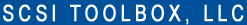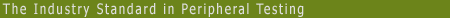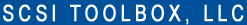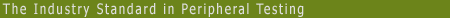Products > Disk Manufacturing Module
|
Product Manual
v8.8 PDF
Technical Data
|
|

The Disk Manufacturing Module
Introduction
SCSI Toolbox LLC is proud to announce the Disk Manufacturing Module,
joining a decade of real-world drive testing experience with input
from hundreds of customers to bring the best new testing tool to
the disk manufacturing and integration marketplace.
The Disk Manufacturing Module is the easiest to use, most versatile,
and fastest disk testing product on the market. A true multi-threaded,
multiple host bus adapter, multi-drive screening and testing tool,
the Disk Manufacturing Module allows you to:
- Confirm that the proper drives are in the subsystem
- Download new drive firmware if needed
- Set all mode pages to your standard
- Set block size and capacity
- Format
- Log and track all error information
- Run any type of test, or sequence of tests at full bus and device
speeds
- Log all process activities, drive information, and any errors
to an Access database
All processes and test sequences are created from a graphical user
interface – no programming or scripting is required! Time from
installation to a complete test process can be as little as 5 minutes!
Defining the Test Process
Test processes are divided into three sections, Pre-test, Test, and
Post-Test.
Pre-Test
The pre-test process allows your test to screen the attached
drives by the following qualifiers:
Drive Vendor – you can specify that a drive must match a certain
vendor code, or the drive will be rejected from the test. Example = “SEAGATE”
- Drive Product – you can specify that a drive must match a certain
product code, or the drive will be rejected from the test. Example
= “ST32123FC”
- Drive Firmware Version – you can specify that the firmware version
of each drive must match a specified version. If the version does not
match the drive under test the drive can either be rejected, or the
proper firmware file can be downloaded into the drive.
- Number of Primary Defects – a drive can be rejected if it has
too many primary (factory) defects.
- Number of Grown Defects – a drive can be rejected if it has
too many grown defects, or alternatively a low-level format can be
issued to try to clear the grown defects.
- Drive Mode Pages – all mode page values can be set to conform
to a “golden” drive setting.
- Drive Block Size – the current blocksize of the drive can be
checked, and the drive can either be rejected if the blocksize is not
correct, or the blocksize of the drive can be changed. Perfect for
production runs of RAID systems.
- Drive Capacity – the number of blocks of the drive under test
can be set to match a specified number, or the drive can be rejected
if the capacity does not match a specified value.
- Clear Log Pages – all Log Page (error and performance) data
can be cleared at the beginning of the test process.
- Record Mode or Log Page data – all Mode and/or Log page data
can be logged at the beginning of the test process.
During the test process, each drive will be individually checked against
any or all of the above parameters.
The entire pre-test process definition is accomplished by using the
simple GUI choices as show below:
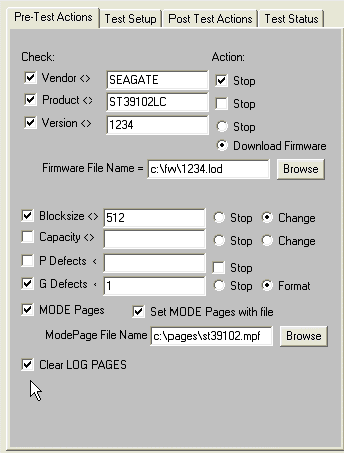
Test Configuration
The test process will be made up of one or more test sequences. Each
test sequence is defined by selecting test definition parameters from
the Test Configuration Menu. Once a test is defined the test is added
to the test sequence list.
The following test parameters can be chosen for each test:
- Random or Sequential test type - choose whether each drive access
is done to a random block number, or sequential through a block
range.
- Run test by Number of Blocks or by Time - the test can be defined
to run for a time duration, such as 30 minutes, or by a number of blocks.
If specifying a number of blocks, the entire drive may be specified
by entering '-1' for the number of blocks to test.
- Data Pattern - a pull-down list of data patterns is available to choose
from.
- Block Overlay on data pattern - the block number can be overlaid on
top of any data pattern.
- Data Compare on Read - this option can be chosen to confirm that the
proper data was written to the disk.
In the same manner as the pre-test conditions, tests are easily
and quickly defined with the GUI as shown below - no editing, no
syntax or language to learn, no way to make a mistake!
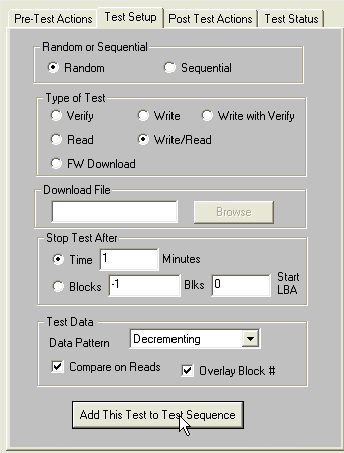
Device Selection
The test process will be made up of one or more test sequences. Each
test sequence is defined by selecting test definition parameters from
the Test Configuration Menu. Once a test is defined the test is added
to the test sequence list.
Drives to be tested are selected from a simple tree control. Any drive
on any Host Bus Adapter (SCSI, Fibre Channel, ATAPI) can be selected
for test.
Once drives are selected and the test process has begun, color-coded
indicators show each drives status, and each drive may individually
be:
- Paused - pause the current test
- Resume - resume the current test from where it was paused
- Stop Current Test - stop the current test and proceed to the
next test in the test sequence, if any
- Stop All Tests - stop any further testing on the drive
- Show Status - display the current test being run, the status
of the test, performance and error statistics
Again, each drive can be individually controlled and monitored
during the test process! Here is an example of the current status of a drive under test:
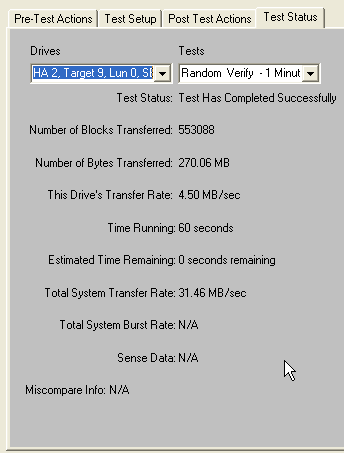
The Fastest disk test/screening system available!
The Disk Manufacturing Module tests and configures each drive as if it
were the only drive being tested. This means that as fast as a given
drive/HBA combination will run, that is how quickly your test process
will finish.
For instance, if you have two Ultra 320 HBA's in your system, and
one Ultra 160 HBA, the drives connected to the faster subsystem will
not have to wait for the slower drives!
If you have a 5 step test sequence, the faster drives will finish
each step and move on to the next as fast as they can, without waiting
for the slower drives to finish!
If your business relies on processing as many drives as possible (as
thoroughly as possible of course!) - the Disk Screening Tool will maximize
your test process and your profits!
The Ultimate in reporting / data collecting
The Disk Manufacturing Module records every event that happens during
the test process to an Access database. If you need to look at any
part of your test process later down the road, the Disk Manufacturing Module
has already collected all data for you. Detailed information on each
drive tested (vendor, product, firmware version, blocksize, capacity,
mode page settings, what tests were run, test results, performance
numbers, detailed error information) is all logged to a database that
can be accessed any way you would like.
The most economical software or hardware test solution for screening
drives
The Disk Screening test will be included with the SCSItoolbox as of
March 2003 (STB version 3.10)
That equals a cost of zero! No extra charge at all when you buy the
industry standard interactive test system, the SCSItoolbox.
If your production needs dictate a number of "batch oriented" Disk Manufacturing Module's, then the Disk Manufacturing Module
is perfect for your needs.
The Drive Screening Toolbox
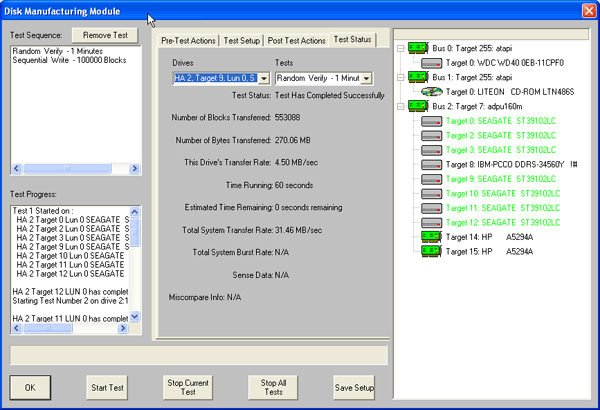
Being the industry leaders in SCSI and Fibre testing for the
past decade, we are proud to bring our years of experience to a new
focal point with the Disk Manufacturing Module.
We are familiar with the other products and solutions in the market,
and we are confident that the Disk Screening Tool is by far the most
superior product.
We guarantee that the Disk Manufacturing Module solution is the most
- Versatile
- Easiest to use,
- Fastest, and
- the best value
Protocol Support
- SCSI (All interfaces - single-ended, differential, SCSI 1, 2,
3, wide or narrow devices, Ultra II, Ultra3)
- Fibre Channel (FCAL)
- Magneto Optical (MO)
- Serial Attached SCSI (SAS)
- iSCSI
- Serial ATA (SATA)
- ATAPI
- PCIe
- NVMe
Operating System Requirements
The SCSItoolbox Suite is available for the following platforms:
- Windows XP SP2 or later (32 and 64bit)
- Windows Server 2003 SP2 higher (32 and 64bit)
- Windows Server 2008 (32 and 64bit)
- Windows Server 2012 (32 and 64bit)
- Windows Vista (32 and 64bit)
- Windows 7 (32 and 64bit)
- Windows 8 (32 and 64bit)
- Redhat Linux Kernel 2.6 or newer (API's only)
What is included with your purchase:
Disk Manufacturing Module
HWK (Hardware Key)
One year of support, upgrades, access to technical support
|