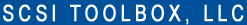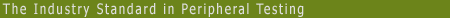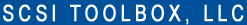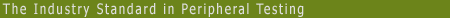Products >
PC2 - Protocol Control Control
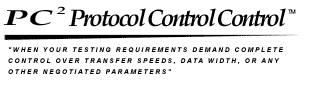
PC2
- Protocol Control Control
Introduction
The PC2 software from SCSI Toolbox, LLC brings a new level of parallel
SCSI protocol control to your test environment. Designed in cooperation
with LSI Logic to work with their Fusion-MPT™ Message Passing
Interface technology, PC2 allows all negotiated parameters to be
displayed or set for all devices connected to any SCSI Host Bus
Adapter based on the LSI53C1030 chip set. PC2 also provides the
means to generate hardware SCSI bus resets.
If your testing requirements demand complete control over transfer
speeds, data width, or any other negotiated parameters, PC2 and
an LSI based HBA is the easy to use and inexpensive solution you
have been waiting for!
As described below, PC2 is two complete software products in one.
The Stand Alone PC2 program
First, an easy to use GUI allows quick access to view or change
device parameters. Here is a screen shot of the PC2 interface displaying
all connected devices. The user simply double-clicks on the device
that he is interested in working with:
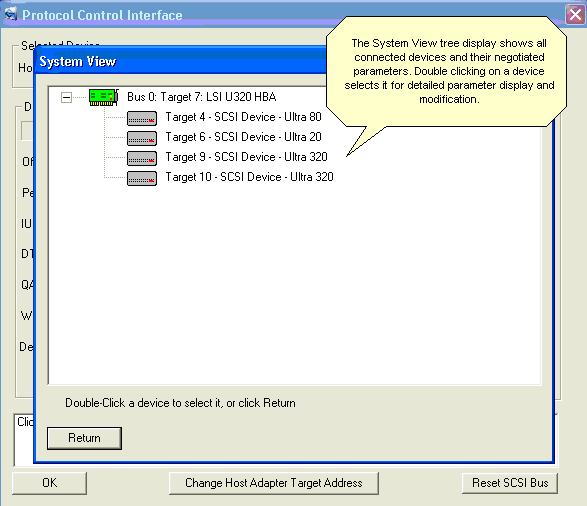
Once a device is selected, all negotiated parameters are displayed.
Any of these parameters can be changed, or one of the pre-defined
choices may be used to set either the selected device or all connected
devices to the new settings.
In the screen shot below, the selected device is currently set
to operate at Ultra 160 speed

By simply clicking on the Fast-10 button this drive will be set
to operate at 10MB/sec narrow SCSI speed, as shown below
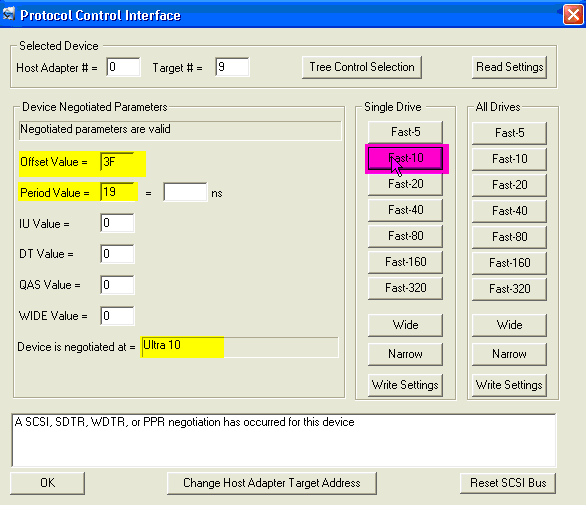
Here is a SCSI bus trace showing exactly what occurs when this
button was clicked:

Clicking on the Fast-320 button causes the following bus transaction:

Notice the SCSI Bus Reset that occurs at event 148 in the trace
above. This reset was generated by simply clicking on the “Reset
SCSI Bus” button on the PC2 GUI.
The PC2 GUI application is an independent application program which
can be run and used in conjunction with any other diagnostic or
test program.
The PC2 Function Call API
All of the functionality of PC2 is accessible via function calls
through the SCSI
Toolbox Developer Toolbox (DTB) software package. A programming
library accessible by Microsoft Visual Basic or Visual C++ programming,
DTB offers complete access to all of the PC2 feature set. High Level
functions allow the programmer to easily set all parameters to any
transfer rate combination, or any individual negotiated parameters
may be read and/or changed. In addition hardware SCSI Bus Resets
may be generated.
PC2 and the Real World
Here is a screen shot of a disk write test, where is PC2 used alongside
the SCSItoolbox to change the negotiated transfer rate for the drive
as the test is running!:
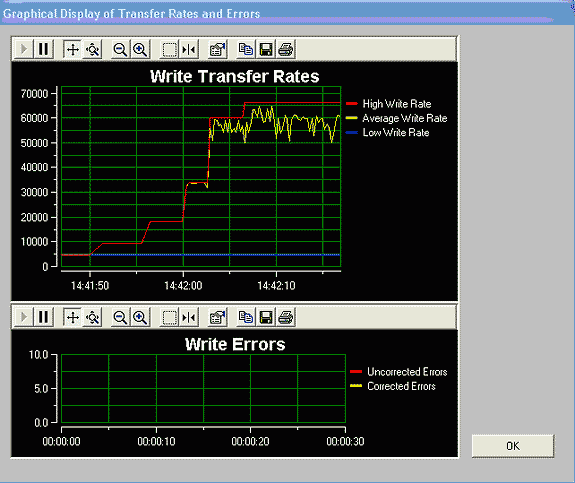
Summary:
- total real-time protocol control
- complete compatibility with other programs
- Easy to use GUI
- Programming API
System Requirements
The PC2 requires a SCSI host adapter that utilizes the LSI53C1030
chipset. It is available for the following platforms:
Windows NT
Windows 2000
Windows XP
Windows Server 2000, 2003
Pricing Considerations
The Protocol Control Control is $695.00
All pricing US Dollars
|