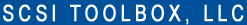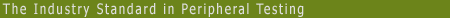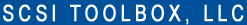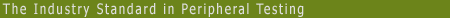|
|
SCSI Toolbox, LLC - SCSItoolbox Release Notes
New Features in SCSI Toolbox 4.2.0
The following issues were addressed in 4.2.0
- Disk Confidence Test #1 improved
- User Defined CDB command status dialog overflow problem corrected
- Map Tape Test read method improved, output report contains additional detail
New Features in
Disk Manufacturing & Screening (DMS) Module 4.2.0
The following new features were added to 4.2.0
- Added Quick Reports
- For each device tested a text file is created in the SCSItoolbox folder. The file name is the device address, plus the drive serial number - for example the drive at Host Adapter 2, Target 6, LUN 0, with serial number JE862024 would create an output file named "020600-JE862024.Log". These text files contain time/date stamped information detailing each test that was run, and the results of the test. If a failure occurs detailed information describing the failure is logged.
- Added Seek Test
- Random and sequential seek operations can be run for either a time duration or for a number of seeks
- Added Spin Down/Up Test
- The drive will be spun down and up for the specified time duration. If the time duration expires while the drive is spun down the drive will be spun back up before continuing
- Added "Test Sequence Complete" notification tones.
- The system speaker will beep to indicate that the test sequence has finished
- Added "Test Sequence Details" display dialog.
- All details of the Test Sequence can be displayed and written to a file
- Several example test sequences are included in the folder "Disk Manufacturing Samples" in the SCSItoolbox folder. Text descriptions of these sequences can be found in the sub folder "Disk Manufacturing Descriptions"
|
|